Archived Posts
Salon & Spa Marketing

April 23 2024
Celebrating Success: Webappclouds LLC Wins Massage Envy's Vendor of the Year Award
ReadPress Release



















Google My Business (GMB) is something you will definitely want to set up for your salon and spa. GMB has become a core element for local SEO, so it’s crucial to not only keep it accurate and up-to-date but also to utilize it the way it should be.
Local research has shown that at least 50% of consumers visit a business or store on the day they perform a local search. The bigger statistic is that 80% of consumers lose trust in local businesses that have incorrect or inconsistent business and contact details online. You will want to keep your NAP (Name, Address, Phone number) consistent across all your listings, including GMB.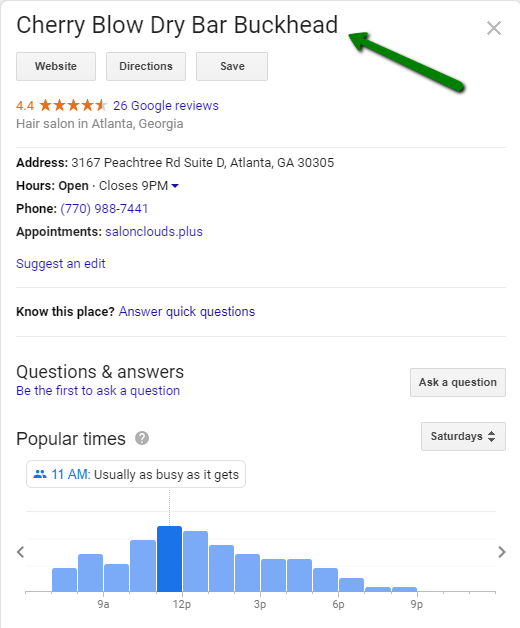
Today, we want to talk about successfully setting up Google My Business to get your started on optimizing your local SEO. Next time, we will visit GMB postings and how to post these, how often, and how to track their success rate.
Here’s how to get your business set up on Google:
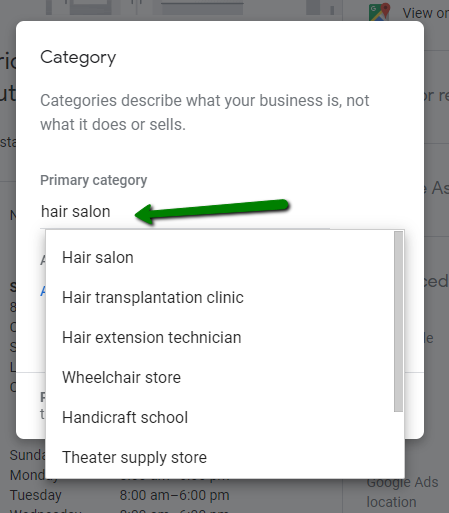
What’s next? Once you have officially verified your Google My Busines listing, it’s time to optimize your salon listing!
Now you can:
You can delve into your Google My Business Insights to learn things like:
You can also benchmark your business’s GMB performance against others in your industry.
Google My Business has quickly become THE key listing for businesses. Make sure your SEO is optimized will an accurate and complete GMB listing and take advantage of the GMB posts function which will be covered in our next blog.
Sometimes this type of marketing can just be too much for you to handle. After all, beauty is your business, not social marketing. SalonCloudsPlus can help with your marketing needs, write blogs, build a custom mobile app, set up your social marketing advertising, and more. We’d love to discuss with you how we can help you take your business to the next level. Check out our website, give us a call at (888) 909-1051 or email us at app@webappclouds.com.
Tips, advice, inspiration, and more sent right to your inbox.